Safeguarding Your Children Online (part 2)

Parental control available from Internet Explorer.
In the first article, we looked at what can be done to set up the operating system in order to control the content that younger users are able to access. This time we are looking at the controls available when your youngsters want to surf the web.
All web pages are viewed in a browser, of which there are many available. Microsoft has been criticised for bundling Internet Explorer (IE) in all its versions which use the Windows operating system. Consequently, you may have recently seen a file called Browser Choice which has been automatically downloaded onto your desktop. This effectively lists the more common browsers available, gives their characteristics and a link to download the ones that take your fancy. Before you consign this application to the recycle bin it is worth having a look. The choice is considerable, and includes Opera, Safari, IE8, Mozilla Firefox, Google Chrome, Flock, K-Meleon, GreenBrowser, Avant, Maxthon, FlashPeak and Sleipnir.
We are going to have a look at the parental control afforded by the most popular top six because these account for 99% of browser use.
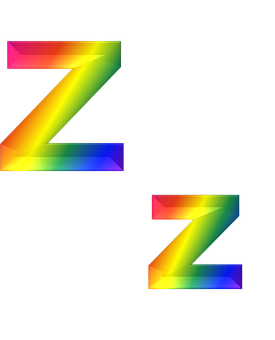
Internet Explorer7 and Internet Explorer8 (IE7 and IE8)
Shipped with Windows machines seemingly forever, its not surprising that IE in all its forms is the most popular browser by far, accounting for over 50% of total browser use. Having said that, it is probably the browser which has the most parental controls. For example IE8 has the following which are all accessible through tools > Internet options:
InPrivate browsing. This offers the ability to block personal information being transmitted to any web pages that are visited. To access this:
1) Click on the Security tab to set the security level to Medium-high.
2) Click the Privacy tab to set the blocking of cookies (default is medium), pop-up blocker on or off, and switch InPrivate browsing on or off.
3) Click on the Content tab to enable the Content Advisor, tick the content that you dont want your children to view and set the slider to the appropriate level (default is none). Here you can create the Supervisors password that should be entered to allow content to be alerted to the Content Advisor. You can also list here any sites that you are happy for your child to view under the Approved Sites tab.
Having said that IE8 probably has the best parental control features, if a virus producer is going to take the time and effort to code a virus in order to beat a browsers security, they are going to concentrate on IE because of its popularity. Although the security of IE has improved, versions earlier than IE7 were vulnerable to viruses and malware attack. The answer is if you are on an early version of IE, update it to 8 its free! Go to http://www.microsoft.com/windows/internet-explorer/default.aspx?ocid=ie8
In the next article we will look at the most popular browsers that compete with Internet Explorer and what parental controls they possess.
by: Hannah McCarthy Leaning as well as Academic Toys Broward Child Custody Attorney Explains Recent Changes In Child Support Dogs With Mange Should Be Isolated From Children First Aid with Kids in Mind Kids Halloween Party – Don't Make It Hard For Yourself? Zakiya Randall 'z: Golf Teen Icon Toddlers Cowboy Boots For Your Children Safeguarding Your Children Online (part 3) The Perfect Cowboy Boots Pair For Kids Kids Snow Boots For Their Protection Hspt Practice And Coop Review Secrets So Powerful, Your Child Can't Miss Them! Ssat Foolproof Guidelines For You And Your Child To Follow Tips To Make Best Halloween Kids Costumes