Review of LiveDrive Online Backup, Storage and Synchronization Service
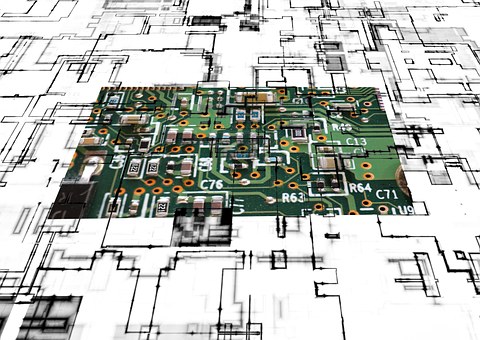
Review of LiveDrive Online Backup, Storage and Synchronization Service
Overview and History
Livedrive is backed by Andrew Michael. Andrew ran Fasthosts Internet Limited, Britain's main and most profitable Internet provider which was then sold in 2006 for over 120 million dollars. Andrew commented: "Online storage is the future. Lots of companies are trying to do it today but the products are crap and not a replacement for traditional storage methods. Livedrive has been over two years in the making and will be the standard by which all competing products are judged". Livedrive has 2 versions: LiveDrive Backup and LiveDrive Briefcase (Pro). The basic edition allows backup of of unlimited online devices and an unlimited amount of data. The Briefcase or Pro version has all the features of the basic version and also allows sharing and synchronization of files via multiple machines.
Feature Set
Security
LiveDrive uses 128bit SSL encryption to their web portal combined with password protection for your account. File transfer to and from the data centers is protected via 256bit AES encryption - the best protection we have found for file transfers. Once on their servers, your files are secured with 256 AES encryption (that's better than most banks!) and you can use your own private key if you wish. Physically, your data is stored on state of the art servers in multiple data centers. These were originally only in the UK, however, with expanding their service to other territories, they have also broadened their grid of data centers which ensures your data's protection.
Backup Features
A really exciting features of LiveDrive Backup is that it is actually unlimited. We have been using LiveDrive for a couple of years now and have backed up over 7 terabytes of data. Including files on the backup schedule is as simple as right-clicking the file or folder and clicking 'add to backup' on the LiveDrive submenu. Once Included in the archive schedule, files are examined for changes and scheduled for backup when they are changed. File versioning is automatically enabled on any files within the archive set and are allowed up to 30 versions of any file. Open files will also archived regularly and because of the 'block level incrementation' functionality only the altered bits of files are sent and these are then added to a new version of the file. This technique greatly reduces the amount of information that must be sent over the internet. Network drives and removable media like pen drives or other plug-and-play products can also be backed up. {and status messages so you know what is being backed up and what is still waiting to be backup up.
Restore Features
You are allowed to restore up to 30 versions of any file that has been archived by accessing the web site, selecting the file you wish to recover and choosing the version of the file by means of date and time. Once selected simply choose where you want the file restored to and the program will start the recovery process. independent upload and download flow controls in the desktop client but no processor throttling. Socks Proxy servers can be setup which is useful if you are in a public environment and need to get to the internet by way of a proxy server. You can also set priorities of types of files, so if you are slowly uploading your entire video collection, you should set documents and other file types before video files so that your more vital data is backed up first.
Interface
LiveDrive blends extremely well with the desktop on PC and MAC. It has a system tray icon to allow fast access to information and option screens. The web portal is really easy to navigate and use. There are loads of collaboration, file sharing and synchronization options dedicated to the pro edition of LiveDrive which is called Briefcase. Devices do need the client software installed to run LiveDrive but this is a very easy and straightforward process that takes a few minutes to download and configure.
Device Support
At the moment LiveDrive supports Microsoft Windows - XP and up; MAC OS 10.5+; iPhone OS 3.0+; Blackberry and any net-enabled toy via the web portal.
Limitations
None found so far.
Collaboration and Synchronization
If you go for the Pro or Briefcase version of LiveDrive then you get a host of collaboration and synchronization tools added to your unlimited online backup solution. When you activate the Briefcase option a logical drive is setup on each computer enabling you to store all your shared files. Initially the drive letter it L: however this can be changed via the client software. Any file that is moved or copied to the logical drive gets copied to the web portal and from there to the other devices that have the briefcase feature in use and are configured for the same LiveDrive Account. File conflicts are configurable and can be set to carry out an automatic option of your choosing or to ask what to do with each conflict. There is also a feature called 'LAN synching' which lets devices on the same network (for example you may use a MAC, netbook and iPhone all using the same hub) to syncronize data inside your network instead of sending every change to the internet and back. This is a really efficient feature especially if you have a load of files that you have to initially update on one or several devices. Another very useful ability of the Briefcase is the option to utilize a local copy of all the files on the logical shared drive. Thus you have access to the L: drive even when you are offline. When you re-connect to the web, the changed files will be updated on the web site and amendments are pushed out to all other devices as and when they also go online.
File Sharing
File sharing is settable in the web portal and in the desktop software - if using the Briefcase version. Merely click on the file or folder that you wish to share, select the share option and then select to share privately or publically. Public File Sharing allows everyone with the unique website address access the file. Using this option, you will be given a unique website address for the file. This can then be distributed to anyone you want. Private File Sharing means only people you choose have access to the file. If this option is chosen then you must enter the email addresses for each user you need to have access to the file. It is possible to insert a personal message to provide more information about the file you are allowing access to. The utility then emails each of the addresses you listed providing general information, your personal message and a unique web address for the file being shared.
Web 2.0 Integration
LiveDrive has a music and video player built into the web portal, and a slideshow feature. LiveDrive is also partnered to several online apps including: Facebook, Flickr, SmugMug, Photo Flexer, Zoho, Spibd, PicNik and others. This means you can get to and amend most of your files directly from the web portal.
Customer Support
There is no telephone or online chat support. Nevertheless, apart from wanting to ask obscure questions (which we did via email) we have never needed to talk directly to LiveDrive's support. There is an email form built into the client software and on the web portal which they respond to very quickly in our experience. The Forum and Blog are great ways to find information or get questions resolved from both fellow users as well as from LiveDrive's tech. support team. The FAQ and knowledgebase are handy for general inquiries as is the demo on the website and there are case studies available on their website. There is no free version however a 14 day free trial is offered on Backup and Briefcase accounts.
Ease Of Use
LiveDrive is very easy to use. After subscribing, you can instantly download the software to your internet enabled devices and either start backing up your data or - if you have bought the far more useful Briefcase version - initiate dumping data to the L: drive. Restores and file sharing are a breeze to use and integrating with online services to change data when on the move couldn't be easier.
Cost
Initial setup: Free 14 day trial
Monthly plan costs: Basic - $6.95/mth; Pro - $16.95/mth
Yearly plan costs: Basic - $69.50 / yr; Pro - $169.50 / yr
Initial allowed storage amount: Unlimited
Cost of additional storage: No cost
Cost of additional devices / users: No cost
Referral Program: Yes
E-billing facility: Yes
Conclusion
LiveDrive is a great archiving utility, it is tucked away cleanly and only shows itself when necessary. If you go for the Briefcase version then the load of features you have access to easily justifies the extra cost. With the huge range of integration with internet toys and internet programs you have a complete online storage and workspace that automatically syncs with all your internet devices. For small businesses this is a great way to collaborate your employees together and keep your projects up- to-date. For individuals it is a great way to provide a secure centralized storage location for all your information. There are cheaper Online Storage and Online Backup solutions out there; but, I there are not better ones. LiveDrive's unique combination of easy interaction and many functions make it a sure winner. And to make it even more appealing, if you select the yearly plan, you will receive 2 months free and an extra 10% off FOR LIFE!
http://www.articlesbase.com/data-recovery-articles/review-of-livedrive-online-backup-storage-and-synchronization-service-2713972.html Tips For Twitter Safety Online Leo Trader Pro, It's Time For Real Proves Now Purchasing Eyeglasses Online Is Becoming Popular Debt Consolidation Info - Tips To Find The Best Debt Consolidation Companies Online IRS Tax Attorney Resolve local and online IRS tax issues Looking For The Best Online Store At Which To Purchase Headboards Web Traffic Builds Online Income Expert Strategy For Online Ost To Pst Conversion advice on how to Buy Omega 3 Online Debt Relief Consolidation - How To Find Legitimate Debt Relief Online High-Risk Personal Loan Lenders Online - 3 FAQs Traffic from Articles - Starting Online with Little Money For Quick Money Online, Squidoo Is The Smart Choice