Free Online HTML to PDF Converter
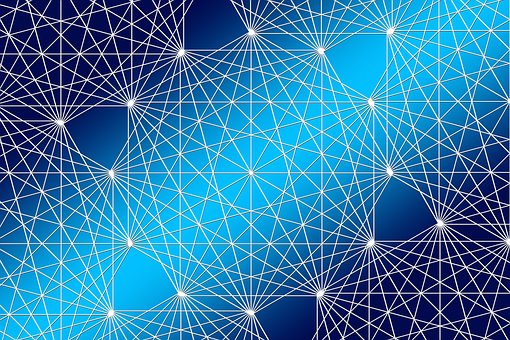
Author: Winnovative Software
Author: Winnovative SoftwareFree Online HTML to PDF Converter The PDF (Portable Document Format) became over the years the de facto standard for printable documents mainly because the PDF can represent the document in a manner independent of the application software, hardware or operating system, the document content can be easily distributed as a single file and the text fonts used by the document can be embedded such that those fonts don't have to be installed on the machine where the document is dislayed or sent to the printer.
The HTML format on the other side is the standard for the information published on the Web, is easy to learn, design and maintain and many companies already have documents and reports available in this format. The HTML documents are written in a flow layout letting the web browsers to render the content which makes the insertion, deletion and changing of the elements an easy job. There are many tools for designing static HTML documents and many server frameworks for dinamically generating HTML pages based on a higher level description (ASP.NET framework from Microsoft is a very good example for this).
The drawback of the documents in the HTML format is that they are not suitable for an easy distribution because they refer external resources like images and CSS file. Also because the traditional measuring unit of the elements in a HTML document is the pixel, the aspect of the rendered content is dependent of the resolution of the printing device. Even more, not all the web browsers respect the HTML standard and the aspect of the rendered content can slightly differ function of the web browser. For example the printout of the same HTML document on the same machine from IE and Firefox web browser will not look the same.
The Free Online HTML to PDF Converter for .NET from Winnovative Software combines the powerfull printing capabilities of the PDF format with the flexibility of the HTML to format to create a great tool for creating nicely formatted and easy to maintain PDF reports and documents.
This a free online HTML to PDF conversion service you can use to convert on the fly the web pages of your website to PDF without registration and without installing any software. The usage of the service is allowed under the following terms and conditions. All you need to do is to place on the web page you want to convert the "Save As PDF" button we provide below.
In order to save your web page as PDF you have to copy and paste anywhere inside your web page the simple HTML button below. When the button is clicked the your web page will be converted on the fly to a PDF document that will be automatically sent to the web browser to be opened directly into a PDF viewer or saved in a file on disk by your website visitors. The default HTML code of the "Save As PDF" button should work well on most of the web pages in Internet. However, there are a few parameters you can set in the link to the HTML to PDF converter service to change the default behavior of the converter. PDF Document Name This parameter is represented by the pdf_name variable in the query string of the link to HTML to PDF converter. The default value of this parameter is the empty string which makes the converter to use a name derived from the converted URL for the generated PDF document. The Unicode file names are supported for this parameter. PDF Page Size This parameter is represented by the pdf_page_size variable in the query string of the link to HTML to PDF converter. The default value of this parameter is A4. The possible values are A0 to A10, B0 to B5, ArchA to ArchE, Flsa, HalfLetter, Ledger, Legal, Letter, Letter11x17, Note. PDF Page Orientation This parameter is represented by the pdf_orientation variable in the query string of the link to HTML to PDF converter. The default value of this parameter is Portrait. The other possible value is Landscape. Enable JavaScript This parameter is represented by the scripts_enabled variable in the query string of the link to HTML to PDF converter. The default value of this parameter is true. To disable the execution of the JavaScript in the web page during conversion you can set this parameter on false. About the Author: Benefits and Pitfalls of Online Role Playing The Magic Of Making Up Online - What are the Facts? Online Role Playing: Be Who You Want to Be Dummies, Is Affiliate Marketing For You? Facebook Training - How Can I Get A Piece Of That Large Pie What! Xocai, A Scam? An Mlm Company Review. Mlm Icon Eric Worre - Why Should I Sign Up With Guy? The Increasing Popularity of Online Role Playing Buy Cheap Olympus Cameras Online The World of Online Role Playing My Review Of Forex Automoney Learn French Online The Coulant (fluent) Way! Online Gaming and the Dedicated Server