The Basics - How Do I Sell Something On Ebay?
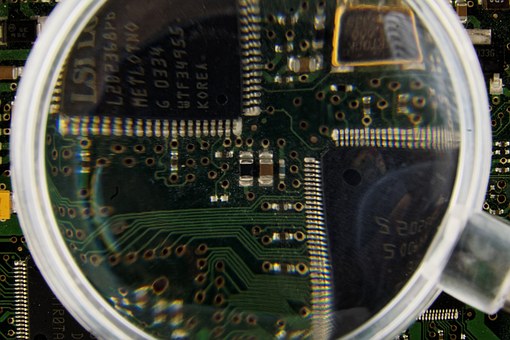
Perhaps you would like to use eBay to sell some of the junk that's cluttering up your house
, or maybe you're considering setting up an eBay business. Before starting however you might be asking the question 'how do I sell something on eBay?' Keep reading for a step by step guide that will take you through the process of listing your item.Step 1 - Start to sell
When you are signed in with your eBay account you will notice a button on the top right hand corner of the screen that says 'Sell'. Rolling your mouse over the button will bring up a list of options; select the 'Sell an item' option to begin the process of setting up your auction.
Step 2 - A short description
You will be asked to enter a short description of your item; this will help eBay to make sure that it ends up in the right category so that your potential buyers can find the item. Here you will also have the option to select either Quick or Advanced Sell. In this tutorial we will assume the advanced option is selected.
Step 3 - Select your category
From the few words that you entered on the previous screen, eBay will provide you with some of the categories that it believes your item would fit well into. You can select more than one category but there will be an additional fee associated with this action. The correct category is crucial in answering your question, how do I sell something on eBay. Ensure your item is correctly located.
Step 4 - Create your listing
The next page with which you will be faced contains many different fields relating to your item that you will need to complete. Keep reading for some tips as to what to enter in each:
- Title; this is what people will search for so make sure you describe your item in as much detail as the word count allows. - Subtitle; for an additional charge you can add a subtitle containing more information, this is more useful on expensive items. - Category information; depending on the category of your item there may be some additional fields to complete, for example the make and model of your item. Include as much detail as you can. - Condition; state whether your item is new or used. Be honest; don't try to get someone to buy a used item as a new one. - Picture; you can upload one picture for free which you should always do. Pictures are attention grabbing and could increase your profits. - Description; include all the information that you have regarding your item, try to sound informative and don't lie about any defects or flaws that the product might have.
Step 5 - Price
You can set both a starting bid and a Buy It Now price (if required), providing your buyers with flexibility in how they can purchase your item. You can also set a reserve price if you don't want your auction to sell for less than a certain amount.
Step 6 - Payment and postage
Read through all of the information provided on the page regarding payment type and postage methods. It will help you to work out the correct methods to use that will be easy for your potential bidders.
So how do I sell something on eBay? Well it's as easy as that! You'll be able to monitor the success of your auction through the My eBay link on the top of your screen. Good luck!
by: Amanda O'Brien Horse Betting Online Understanding Government Public Criminal Records For Your Right Decision Of Checking Out Someone What Is The 'magic' Word That Takes The Unwanted Hassle Out Of Shipping Overseas ? Three Ways To Build Your Own Affiliate Marketing Website What Are The Main Benefits Of Using Online Coupons Learn About How Online Coupon Codes Work Top 5 Ways To Market Your Website Plumbing Courses You Can Take Online Is Mlm The Best Thing Since Sliced Bread? Review Of Fortune Hi-tech Marketing How To Earn Money At Home Online - A Simple Plan Learn How To Increase Your Traffic To Your Website Swing Trading As A Part-time Trader