Switching Web Hosts
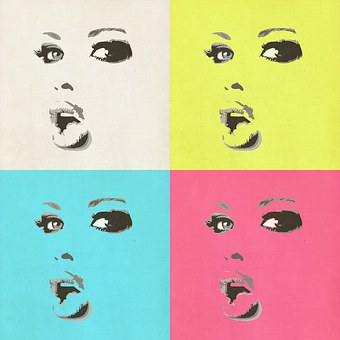
This is intended to be a hold-your-hand guide
, to assist even the least intrepid website owner to get over their needless fear of switching to another web host or web hosting package.It is important to realize that by sticking to your old web host you may be losing out on better deals, more up time and superior back-up and support. All that translates into more income and after all that is why you have a website. Surveys conducted among website owners show that website owners are paying up to ten times more for their current web host than they would for a cheaper and better web host, just because they fear the switching over process. They believe that changing web hosts will be complicated, have direct cost implications and could even lead to the loss or at least the corruption of their website or group of sites. This article intends to help you get over your baseless worries.
If you, as a website owner, started out on the internet by going to a famous branded name for web hosting and you have stuck with it because you think that if they are big and well-known they must give you value for money, then you should reconsider. The odds are that you are paying a premium for the name without necessarily getting the reciprocal service. Do not choose your host because the name makes you feel comfortable, or for that matter because you think its a good deal. Rather look at what you are getting and compare the offerings from other web hosting companies. Here is a rule of thumb. You can easily find adequate space for your site requirements, with all the bells and whistles, for under $10 per month, not taking into account handsome discounts for paying quarterly or annually. Another point to watch is the free domain name carrot that web hosts love to dangle. This is not so important, as you will learn later in this article.
Now that we have established that you should look at the benefits rather than the brand name or the bottom line cost, the rule-of-thumb notwithstanding, let us run through the points that you need to check out when investigating alternative hosting companies and their packages.
First, lets look at capacity. You dont really need more than 100 megs of space even if you are planning to build a large community or make uploaded albums part of the mix. It is really not necessary to opt for anything above that for the average or even an above-average website. By resisting the temptation to go for more space you could find yourself switching to a superior host for the same or less money.
Second, I mentioned support earlier and that is something you should look at carefully. You should be able to get answers to your queries in 24 hours or less by email. The very best hosts have live chat facilities available during business hours. It is well worth it, for your peace of mind, especially during the switchover process, to opt for a host that has a reputation for good support. Also check before signing up that the web hosting firm has a contactable physical address and phone numbers. Go ahead and test the support system by phoning them, live chatting to them and emailing them.
Thirdly, look at the number of email Pop3 emails your web host can offer. You should be able to get at least 10 and rest assured you will need these in time, as your business grows. Remember, if staff and family use email addresses related to your site, this is a form of advertising for your website. Also your host should offer web-based emails so you can check your email anywhere.
Finally, have a good look at the control panel which the new host is providing. See if there is a demo so you can try it out and get the feel of how user-friendly it is. A plus factor here is FTP access. Ideally you should have 24-hour FTP access so you can make modifications whenever you like. Also look out for a site builder, bulletin boards or chat rooms so you can interact with your visitors using the hosts services. Also check to see if the new host will be able to handle such popular features as PHP, ASP, CGI, Java scripts, Perl scripting or whatever else you have.
Once you have decided to move to a new host, timing becomes paramount. Make sure you cancel your subscription to your existing host before the end of the billing cycle. If you cancel too late you will end up paying for a months hosting you will not be using. Forget about refunds from your old host. You will not get one for periods of less than a month. I also recommend at least a weeks overlap when you will effectively have two hosts, the old and the new. You will use this time to ensure that everything works correctly on the new host and that all the files and email accounts are present.
Right, so you have signed up with the new host. Now you must save the files created for the site on your computer so they can be stored and backed-up. If you created the site yourself with a website builder like FrontPage or Dreamweaver you will probably have those files already. If, however, you used a web-based builder then you should download every page of the site along with their dependent files to a folder on the computer. This is easier than it sounds. You can either use an FTP tool to accomplish this or you can use the File>Save As method, which works as follows. Open your web browser (it can be Netscape Navigator, Internet Explorer or Mozilla) then find the file button on the tool bar. Now go to the first page of the website. Once it has loaded, click on File then Save As and save this and all dependent files to a folder. Do this with each page until everything is saved. Now back this up to a disk.
The next step is to see that any other files on the outgoing web host are backed up. For example, if you have been using web-based mail then forward the emails to an off-network email address, or even archive emails to the computers hard drive. Remember that once you switch to your new host, all emails at the outgoing host will be deleted.
by: masood ahmed Article On Internet Marketing & Sem How To Start A Website: Website Hosting Design Taking up Basic Bookkeeping Courses Online Verify A Social Security Number Online How Can I Verify A Social Security Number Online Site For Explorer 7 Where Can I Verify A Social Security Number Online Can I Verify A Social Security Number Online Check Out A Social Security Number Online Online Sentence Analysis Tool - Urgent Report ! Can I Check Out A Social Security Number Online How Can I Check Out A Social Security Number Online Where Can I Check Out A Social Security Number Online