Online Data Backup Vs. Local Data Backup
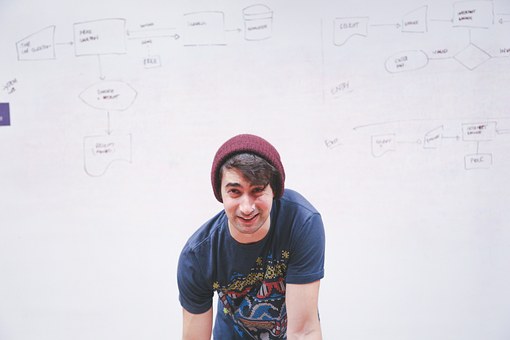
Data backup is an insurance plan
Data backup is an insurance plan. Important files are accidentally deleted all the time. Mission-critical data can become corrupt. Natural disasters can leave your office in ruin.Having a solid backup and recovery plan in place would greatly reduce your the risk of not recovering from any of the above mentionedcase senarios. Without one, you're left with nothing to fall back on. Today's competitive business understands the importance of safe gaurding it's data and having an adequate data backup and recovery plan in place.There's no question in my mind about that. Business need data to be informed and make dicisions therefore we need to keep it safe.How to do we know if a specific plan is adequate or not. Just ask yourself questions like:
What kind of data doI have?
How important is it really to me or my business?
How often is the data shared, edited and changed?
Should you store a backup image or copy off-site?
Answering the previous questions will help determine your actual needs and keep your expectations real. for example an adequate plan for Mrs.Smith who only has a few pictures and music files in her itunes liberary that she really cares about wont match the requirements a lawyer may need to implement in his/her practise. In Mrs. Smith's case keeping a copy of these files on a seperate storage medium like an external HDD, CD, DVD, or a thump drive "usb thump drives" maybe suffecient for her specific situation but it's not going to work for the a doctors office who's files and data are shared,edited on a daily basis and a higher volume.
Once you determine what data you're going to back up and how often, you can select backup devices and media that support these choices. Just keep in mind the following guidelines when making your choice:
Capacity The amount of data that you need to back up on a routine basis. Can the backup hardware support the required load given your time and resource constraints?
Reliability The reliability of the backup hardware and media. Can you afford to sacrifice reliability to meet budget or time needs?
Extensibility The extensibility of the backup solution. Will this solution meet your needs as the organization grows?
Speed The speed with which data can be backed up and recovered. Can you afford to sacrifice speed to reduce costs?
Cost The cost of the backup solution. Does it fit into your budget?
Now that being said only one majorquestion left to ask yourself. Should you use an online data backup serviceand backup your data to an off-site data bank somewhere in the world or backup your data locally. Personally I am not a big fan of sending my data anywhere but I am forced to consider it since it's a new trend, my clients ask about it all the time.
Most companies rely on either aDVD Burner, External Hard Drive or even Tape Drive data backup solutions locally. These provide fast, cost effective storage for most small companies. In the case of any data being lost it's simply a matter of restoring the data from a previous backup point and the user can then continue working. The data, however, is only as safe as the building it's in. What happens in the case of fire, burglary, flooding or storm damage? That's right you just lost all your data backups in the blink of an eye unless you had an up to date backup at another office.
Most commonly remote file backup services allow you to log into a remote drive and via a web based interface upload all your critical files to a web space that'sprovided at a low cost. Knowing that your data is being stored in a secure facility that's deliberately protected against harm allows you much greater peace of mind.
The weak point here however is the data transfer speed. Unless you're operating a high speed LAN in your company then remote backup can be a complete waste of time as you're tied to the maximum upstream speed of your network - which can be surprisingly slow depending on your IT infrastructure. Add in the issue of firewalls blocking uploads on certain ports and it can quickly become a real IT nightmare.
So in both cases the conclusion is there's pros and cons to both methods.Which should you choose? I really think a mixed approach can help. aBlended backup! Look at utilizing both of these forms of backup. In an ideal world you'd store a local copy of your data and then upload an exact copy of that data to the remote file backup server. If money is an issue then store your bulk data locally but copy your mission critical data to the remote backup service.
Worst case senario happensyou'll still have the data you need to actually function as a business like your CRM database. Not to say that bulk data such as archived email is not important but that old data could be recovered in time by a data recovery specialist whereas you mission critical data needs to be available on-demand.
For more information ondata backup and recovery plans for your personal computer or businessplease visit us online at http://www.geeksondemand.us or Call + 704 777 7454 You can also click hereto email us your comments, feedbackand questions. I hope that I was able tp help clear up any confusion you may have to online or local data backups.
Online Data Backup Vs. Local Data Backup
By: Eli Hafez Turn one thousand dollars into one million dollars within 38 trades using this secret! Discover How You Can Watch UFC Online! Use a Reverse License Plate Look Up Online Search You Can Make Thousands of Dollars Working an Online Job Nights and Weekends You Can Search for Online Jobs to Make More Money How To Earn Online Income Online Reputation Management and Removing Ripoff Reports Online Casino Payouts: The Things you Must Need to Know How to Make Money Online-4 Tips to Get Rich Online How to use smart goal setting properly to make money online Trade Like A Forex Boss: Forex Training Class You Can Make Money Online The Wonders of Online Trading: Making Technology Work for You