How To Start With Safe Online Shopping

Online shopping certainly boasts of convenience and a number of other attractive benefits
, but it has generated its share of horror stories as well. Similar to buying an item inside a physical store, you need to be careful and take precautions.If you're not careful enough, there are people out there who will take advantage of your lapse in security - make no mistake of that. For your protection, observe the following tips when paying for purchases online.
When shopping at well-known online stores, check out the URL (uniform resource locator). These stores should have their names on their URLs. For instance, when checking out books in Amazon, see to it that the website is www.amazon.com., or when browsing through products for sale at ebay, see to it that the website is indeed www.ebay.com . Make sure you familiarize yourself with their URLs, because there are people who are out to fool you so you can make purchase for imaginary products. Also remember that suffixes like .ca, .ph and others similar to it are geographical locations. which are generally safe. But be vigilant for clones and dummies.
You should pay close attention to details like markers that you are making a legitimate transaction that is real and secure. There are two common ones being used by most online stores: (1) a padlock graphic at the lower right corner of your browser and (2) a verified secure text or logo on the same page where you will be logging in or entering confidential information such as your personal details and your credit card number or PayPal address.
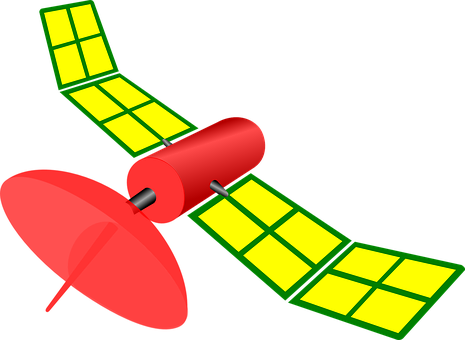
Make sure that the padlock graphic is locked. Double check your security by clicking on both indicators. Doing so should generate a pop up text window that shows you the details of the security certificate. If you find yourself satisfied and contented that these things are the real deal, then continue with your transaction.
Save a paper trail for yourself but leave the online shop with no chance to access, use or recycle the information you have entered. As an added security on both your part and their own, online stores usually require you to fill out a form requesting details about your complete name, address, and contact numbers apart from your credit card number. Immediately before hitting the Enter button to close and confirm your payment, print out the form and save a copy of the transaction for future reference.
This print out would also be useful to you if you wish to contact the store you had just made a purchase from. After you hit the Enter button, sign out from the page if there is a log out option. If there isn't any, make sure to clear your cache of all traces of information that could be stolen from you.
Keep these three basic tips in mind when shopping and paying for stuff online. Do not let scammers and fraudulent individuals take the fun out of your online shopping.
by: Jim Brown Your Payment Is Past Due The fewer you buy, the more you get Buy Property In Albufeira buy wakeboard How Much Should One Pay For A Coin? Find Some Sample Payroll Check Stubs On The Net For Easy Reference Christmas Is Coming Quickly! Start Your Online Christmas Shopping NOW! So You Want to Buy REO Online Shopping For The Spring Dresses Divorced And NOT Worried About Saving Two Dollars? PLEASE Come Do Some FUN Online Christmas Shopping! Why Online Golf Shopping Is Great Shopping For Tee's Online Is Interesting Online Gifts / Shopping To Pakistan