How To Pay Your Team With Mass Payment Via Paypal

How To Pay Your Team With Mass Payment Via Paypal
?If you have watched my 10 free training videos at Mass Outsource, then you will know that I recommended using Xoom as one of the payment methods. Unfortunately Xoom has restricted access from countries outside of the US and I know its stumbled a lot of people, which is why Ive been receiving a lot of questions from viewers asking me to recommend another payment method.
The payment method I recommend in this video is Paypal, though you will soon find out that I dont pay my virtual staff using the normal way. Watch this video below to see how I pay my virtual staff:
Using Paypal to Pay Your Virtual Team

Paypal is a little bit more expensive but I found a quite good way to be able to pay at a lower rate in comparison to using Xoom. So what Im going to be showing right now is how I use what we call the Mass Payment system in Paypal not a normal way but Mass Payment system in Paypal. And, this method actually reduces your fees. It does require you to submit a text file and also do some extra little bit of clicking through but it will save you on the fees in comparison to paying $4 US or so per transaction, you might be paying up to a dollar at most. So its about four times less. All right, lets just jump over and Ill show you how to set it up inside your system
Firstly, what I suggest you do is log in to your Paypal account by just simply going to Paypal.com. Once youve logged in, Ill usually go to the Send Money to be able to send money to my virtual assistant and I usually do this on a monthly basis. That way, usually either your virtual assistant or your virtual staff will get charged a fee of $4 per transaction and also you probably might get charged as well depending on what country youre in. Alternatively, I use this method called Make a Mass Payment and Ive just clicked on it. To make a Mass Payment, this is what you do.
Mass Payment Method Equals Cheaper Transactions
You can send up to 5,000 payments at once. Say you got 10 virtual staff in your company, you can actually post it all inside this little text file that Ill show you how to create. Then, upload it once and youll do all the payments all at once. So reading it over here, it says here you can upload a payment pal on this page and you meet your information using the APIs. Those are two methods.
What I recommend you do is using a payment file and its just a simple text file or CSV file. All you have to do is simply select your file by clicking Upload here and look for your file. So Ive uploaded a file called MassPayment.txt and you want to solve the payment receipts identified by the email address, and then in your email subject you can type something in like This is your transaction or Your invoice payment and you can type your receipt. I usually ignore those fields. The most important thing is to process your payment. Once youve done that, just simply hit the Review button and what will happen is it will take you through the payment process. Itll automatically pay to your virtual assistant the amounts that they require. So thats how you setup the Mass Payment.
How To Upload .Txt File
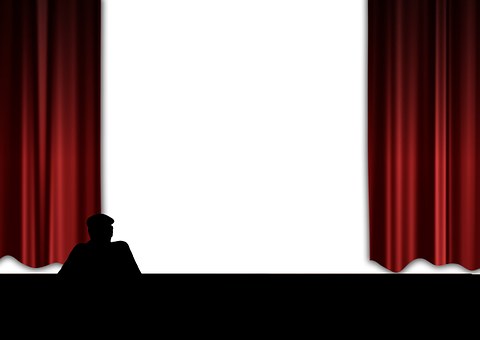
As you can see here, this is the MassPayment.txt file and all of these is you just have to type in three simple fields. The first field is the email address that youre going to be sending the payment to, its the Paypal email. It could be anything, test@yahoo.com, or the name@yahoo.com then the amount without dollar sign or any currency sign, so 325.31 then USD or whatever payment currency it is. In between here, these are all tabs. If you click on Tab key, these are all tabs.
Once youve done that, thats the first payment that I want to make to the person. You can hit Entry button and then it will create a new line for you and it will do exactly the same thing. You can pay up to many, many different currencies that are available inside Paypal. If you do it in this method, youll save quite a lot of money on your transaction fees.
So this is just a little tip that I want to share with you today. I hope that you can also implement this into your system. Its something that I know a lot of people have been struggling with regards to not having Xoom anymore to pay to the Philippines and there are other methods out there. But I think, in my opinion, Paypal using the Mass Pay method is probably the easiest and simplest method out there that will keep your fees down or quite low. I hope you could start to implement this so you won't have any problems sending money to each of your virtual staff, plus saving more cash during transactions.
by: videomarkster Online Shopping With Credit Cards, Is It Safe? Look for some important reasons to buy water tanks Should we buy 3D TV? Choosing the Right Type of Linens to Buy Sell Structured Settlement Annuity Payments From Any Settlement With Ease Reducing Alimony Payments With a Private Investigator An Easier Way to Reduce Alimony Payments You Can Reduce Your Alimony Payments! Disability Insurance: Should You Buy a Long-Term Policy? Some things that you can do to buy international air tickets easily Buy Kindle DX For A Great Gift Guide to Buy Orange Sapphire How To Buy Tramadol Quickly