General Ledger Chart Of Accounts by:John Cantrell
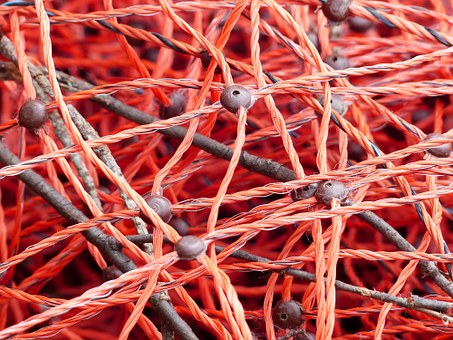
A chart of accounts is simply a list of different areas within the general ledger
section of an accounting software package against which financial transactions are stored. As an example if you looked at a Profit and Loss Statement each of the items listed is a separate account.ie - Sales, Cost of Sales, Advertising, Postage, Telephone Expenses etc. The whole lot together is called the Chart of Accounts
Before we start on the specific elements of accounting software Chart of Accounts you need to understand the basics of financial statements and what information needs to be recorded from other sections of the package you are using.
There are two main parts to your business's financial statement - The Profit and Loss, which shows your day to day income reflected against your expenses and therefore shows what your trading profit, or loss, is. Both are obtained from the general ledger module.
The Balance Sheet, which shows your business assets against liabilities and the accumulated earnings of your business over the years.
Lets first look at how these reports are arrived at -
In Australia it is typical to have the Profit and Loss section first and the Balance Sheet second, in some other countries it is the other way around with the Balance Sheet first.
A Profit and Loss report has five main elements
Income
Cost of Sales
Gross Profit (Income less cost of sales)
Expenses
Net Profit (or loss) - sometimes called the Bottom Line
(Gross profit less expenses)
The Balance Sheet also has five main elements
Current Assets
Non Current Assets
Current Liabilities
Non Current Liabilities
Retained Earnings
The Chart of Accounts - Setting Up
The chart of accounts list in the general ledger of accounting software is typically grouped in their like categories i.e. sales, expenses, assets and liabilities.
Almost all accounting software will require you to use a code for your general ledger accounts and many will also have the option of having departments and, or, sub codes attached to each code or account. You almost certainly should ignore the departments and sub accounts at this stage if not forever. They are useful in large multi-departmental organisations but tend just to confuse the issue when you are starting out.
Some accounting software comes with a chart of accounts already set up. That's OK, it may save you some work. If so print it out and relate it to the exercise that we are going to go through in a moment and to your business.
Many accounting software systems will accept a numeric code only, some will accept alpha/numeric and some alphabetic only. I think numeric only is a good way to go, mainly because it is a good way to group codes into categories. For a simplistic example account numbers 1 to 20 may relate to income, 21 to 100 expense accounts and so on.
Many accounting software packages will allow up to twelve or more characters in the code and I have seen some small businesses use all twelve. This is a nonsense and, if you use numeric only, 4 numeric characters should be more than enough
About the author
John Cantrell
I have been involved in all aspects of the accounting software industry for over 20 years. I run several websites that specialize in various subjects including www.diyaccounts.com.au that gives advice on all aspects of accounting software from choosing, setting up and using it. Amongst other sites that I run are www.sense-now.com that helps newbies understand what internet business will probably work for them and what won't. www.oumas.com.au is all about arts, crafts, hobbies, wine and beer making.
http://www.articlecity.com/articles/business_and_finance/article_5567.shtml Condos Buying Guide- How To Invest In Superior Condominiums by:Gagandeep Dhaliwal The Racy World of Property Investment by:Scott James Forgotten Point of Sale System Features | Cash In Drawer Limits by:Jerry D. Wilson Forex Trading Guide- How to deal with Forex Trading by:Gagandeep Dhaliwal Your Credit Rating by:Joseph Kenny Your Leadership Legacy by:Regina Barr Avoiding Business Burnout by:Margaret Benefiel Federal Reserve Bank - Controlling Mortgage Interest Rates by:Dan Lewis Business Strategies Straight from the Horse's Mouth by:Ann Kerr Romberg Don't Be Stopped by Bad Credit by:Jennifer Hershey Unsecured Loans With No Credit by:Julie Mann Home Business: Wreath Making by:Dawn Keadic Avoiding Credit Card Fees by:Peter Kenny