Email Quiz
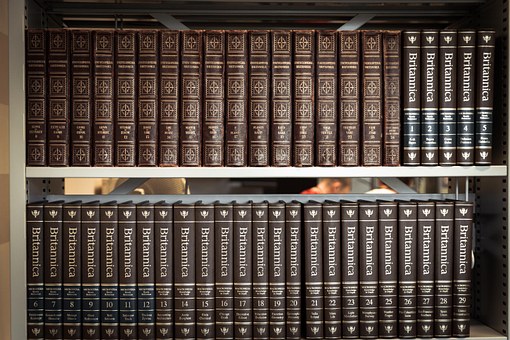
Are you creating a positive, professional impression when you email your co-workers and customers
? Or, is Miss Manners shrieking in horror every time you hit the send button? Are you being efficient and effective when you send messages, or are you wasting time? To find out, take this fun quiz.1. The tone of a professional email message should be:
a. Conversational.
b. Formal.
c. Casual like the tone you use with friends.
d. "Yo, dude! Whassup?"
Answer: A. You may be as casual as you like with friends, breaking all the grammar and punctuation rules you want. But, that isnt true for communicating with clients and colleagues. Business correspondence should be professional. In email, professional translates into conversational not too casual and not too formal.
2. One method to achieve a conversational tone is to:
a. Use slang terms and jargon.
b. Use contractions.
c. Use acronyms.
d. Stand up and yell across the office. See if you can start "the wave."
Answer: B. When you speak in a conversation, you use contractions. So, its acceptable to use them in email to create a conversational tone.
3. When beginning to type an email, start with:
a. The addressees email address.
b. The message.
c. The addressees name.
d. "Yo, dude or dudette!"
Answer: C. Starting a message with the addressees name is not only more personal, it will help avoid miscommunication and confusion. If you begin a message without the addressees name, the person wont know if the message is intended for him/her.
4. When writing an email message, paragraphs should:
a. Be long.
b. Be short.
c. Be indented.
d. Be invisible no one can mess it up that way.
Answer: B. People arent willing to invest time reading messages that appear too long or tedious. Short paragraphs appear easier to read because there is more white space. There is also less chance that the reader will miss a point.
5. The best way to make several points in an email is:
a. Include all the points in the first paragraph.
b. Include all the points in the last paragraph.
c. Use lists with bullets or numbers.
d. Put it on a banner and rent an airplane to fly over the office pulling the banner.
Answer: C. If you put more than one point in a paragraph, it may be overlooked. Lists and bullets make your points stand out. They are also easier for the person to see.
6. At the end of an email message, you should include:
a. Only your name.
b. Only your name and company.
c. All your relevant contact information.
d. A picture of your pet python and twin tarantulas.
Answer: C. Provide people with all the information they need to contact you in whatever way is most convenient for them. They may prefer the telephone or regular mail over email.
7. If you know the recipient reads emails quickly and is often in a hurry, the best way to send a supporting document is:
a. Paste it into the body of the message.
b. Attach it as a separate document.
c. Type slowly.
d. Have it delivered by carrier pigeon.
Answer: A. When the recipient is in a hurry, he/she will be less likely to open an attachment because it takes extra time. The person is more likely to read something thats pasted right in front of him/her.
8. When sending a message, you should copy ("cc"):
a. Everyone in the department just in case.
b. Your boss and your boss boss so they know that youre working hard.
c. Only those people who absolutely need to know.
d. The whole world. Why not? Everyone else does.
Answer: C. The "cc" function is the most abused function in email. Dont be a pain!
9. When writing a Subject Line:
a. Use something general, such as "Greetings" or "Hello."
b. Be specific, but brief.
c. Use several sentences.
d. "If you dont respond, Ill send Uncle Guido to break your knee caps."
Answer: B. A generic Subject Line doesnt tell the recipient anything. The more specific you are, the better chance you have of getting the recipient to open the message.
10. To write a concise email message:
a. Omit wordy phrases.
b. Use very small font (8 point).
c. Type fast.
d. Omit every other letter. "Oi eey ohr lte."
Answer: A. An effective method for concise writing is to omit unnecessary words. For example, use, "now" instead of "in the immediate future" and "twice" instead of "on two different occasions."
11. When possible, email messages should be:
a. Extremely detailed, even if the message is quite lengthy.
b. Kept to one screen.
c. Forwarded to the author of a cartoon for future material.
Answer: B. Most readers wont take time to read more than one screen. The shorter the message is, the better chance youll have of getting it read.
12. How much space can typically be viewed in the Subject Line?
a. 25 - 35 characters.
b. 25 35 words.
c. 50 75 characters.
d. 50 75 words.
Answer: A. Characters are defined as every letter or space. In other words, every time you move the space bar, it counts as one character. The subject line that appears in most peoples email will display approximately 25 35
character.
13. When responding to a message regarding the best time for a meeting, you should select:
a. Reply All.
b. Reply.
Answer: B. The "Reply All" button will send a response to everyone who was sent the original message. They dont need to know your schedule. You should "Reply" only to the meeting coordinator. Then, he/she can select the best time and notify everyone.
Score:
13 = Youre perfect. (But, you knew that already.) Keep emailing!
10 -12 = Youre okay. Be a little more cautious, though.
7 - 9 = You could use some help.
Less than 7 = Ugh! Call me now! Well schedule your intense therapy immediately.
by: naval sharma Certain Points To Take Care Before Starting Internet Marketing Activities Data Backup: Four Ways To Read Online Backup Reviews Best Twitter Windows Applications Do You Have An Affiliate? You Know You Need One To Be Successful Online Internet Craft Book Are You Cashing In On The Right Mlm Network Marketing Leads? Reverse Social Security Number Online How Can A Stay At Home Mom Avoid Depression By Selling Business Ideas? Mlm Success Online By Looking In The Mirror How To Make A Living At Home Reverse Social Security Number LookUp Online The Online Network Marketing Phenomenon! Why Your Network Marketing Business May Never Be The Same Mlm Is No Longer A Failure