How To Use As Many Photos As You Like In Your Ebay Listing Without Paying Additional Listing Fees
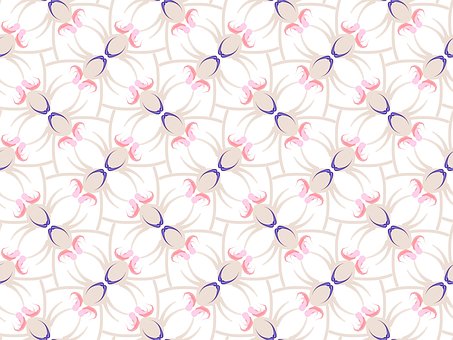
If you've listed products on eBay without a photo and successfully sold them - don't be fooled into thinking you don't need a photo
. You would almost certainly have got more bidders, and therefore probably a higher selling price, with a photo.If your eBay listing doesn't have a photo and your competitor does, you will lose out. If you don't have a photo, potential buyers will be sceptical or suspicious. They will think that you either don't really have the item for sale or you have got something to hide, i.e. it's not in very good condition. Without a photo, your listing will not look professional which will damage your business image.
Your listing MUST have a good quality digital photo of your item. If you are selling new products, the manufacturer or your supplier may have photos that you can use. But you must check that you are allowed to use them. Otherwise you could be prosecuted, or at least have your listing removed. Also, if you use the manufacturer's photo, all your competitors may be using the same photo, so your listing won't stand out.
Often, when people are just selling stuff from around the house, they will use any old snapshot of the item and you can see all sorts of domestic mess in the background. This is not good enough if you want to run a successful and profitable business on eBay. A good photo will increase the perceived value of your item and attract higher bids. A poor photo will cheapen your item.
You should take photos in good light with a plain background behind the item so as not to distract from it. You can use a plain bed sheet for this. Pictures must be sharp and clear. Take lots of photos from different angles and use the best - the one(s) that make the product look most valuable.
If you don't have a digital camera and can't afford to buy one, see if you can borrow one. Alternatively you can probably get ordinary photos put on a disc at your local photo-processing shop. You can then upload them to your computer. Or you can scan them into your computer if you have a scanner.
Digital photo files can be quite large and so should be compressed for the internet so they don't slow down the loading of your page. People online are impatient - they won't wait around for your page to load.
You can also improve your photos, such as adjusting the brightness and contrast, or air-brushing out unwanted distractions in the background, by using photo editing software if you have it installed on your computer.
If you don't have software on your computer to edit photos and compress them, use irfanview dot com (it's FREE!). You can compress them so they load faster, crop them, lighten them, darken them, add text, etc.
At the time of writing this article, upgrading to a gallery photo - where the photo appears next to your listing title in the search results - is FREE on eBay UK. If it isn't free when you are listing your item - PAY FOR IT! If other listings on the search results page aren't using a gallery photo - yours will stand out. If they are - yours will get over-looked if you don't have a gallery photo.
Remember that your customers are buying without having seen what they are buying. You need to provide them with as many photos as is necessary for them to know enough about your item and its condition to be able to make an informed decision as to whether they want to bid. If you don't provide enough photos for them to be able to make up their mind, they probably will not bid.
If two listings are selling the same item, but one just has one small, slightly blurred, photo and the other has several large, clear photos taken from every angle including close-ups, who would you feel more comfortable buying from?
If you are selling brand new ipods, one photo will probably suffice because your customers will know what they are getting. But if your item needs 10 photos to show it off properly - you should use 10 photos. Seeing everything about your item gives people the confidence that they know exactly what they are bidding on.
Take close-up photos of any defects. Then winners of your auction can't justifiably complain that the item was not as described and return it or give you negative feedback.
If you use eBay's photo uploader, each additional photo increases your listing fee. But you can add unlimited photos for FREE if your photos are hosted somewhere else on the internet. Your Internet Service Provider may provide you with some webspace packaged together with your email and internet access account.
You can design your listing as a webpage hosted on the internet with as many photos as you like, displayed how and where you like on the page, then copy and paste the HTML code into eBay's List Your Item form. You need to ensure that the HTML code has the correct path to where your photos are hosted on the internet otherwise they won't show up in your listing on eBay.
If you don't have your own website on which you can host your photos, you can host them with Tupics dot com or Vendio dot com for a few dollars per month. Vendio also offers additional cool tools so you can add watermarks to your photos (so other people can't use your photos) and have a zoom function added.
Alternatively, you can add multiple photos to your listing for FREE and have them displayed as a slide show on your listing, by using Slide dot com. You upload your photos to slide, design your slideshow, then copy and paste the HTML code that they give you into your listing.
Another alternative is to upload your photos to Facebook dot com. Although the photos won't appear in your listing you can say: "To see more photos of this item, click the following link:" and then copy and paste in your listing the link to your photos that Facebook provide.
by: Martyn Boaden Implementing Promotional Strategies For Beginners Online Psychic Readers Uk Psychics Online Online Psychic Uk Based Squidoo? - Squidoo Marketing For Increased Profits Why Build An Online Business? The Benefits Of Using Article Services To Solve Article Marketing Problems How To Make Money Online The Easy Way - Creating Your Own Product Take Ca Mcle Courses Online How To Earn Money Online Easily Find An Mlm Business Opportunity With Long Term Potential Benefits Of Utilizing Seo Analysis Tools Get Your Silicone Bracelets Online